






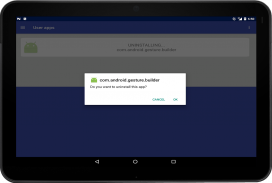
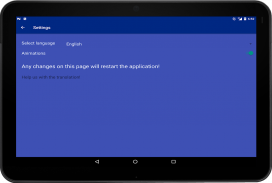













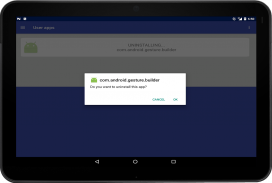
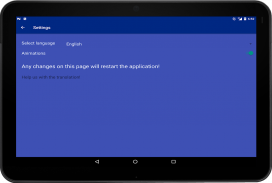













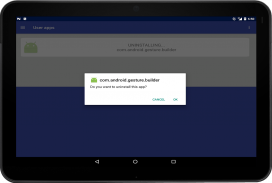
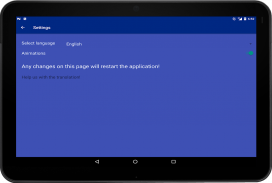













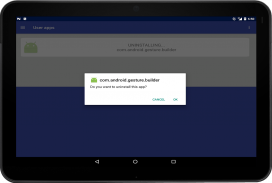
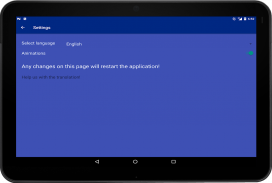










وصف لـ Revo Uninstaller Mobile
Revo Uninstaller Mobile is always trying to provide the best user experience and functionality to its fans. In this new version of the application you can operate between several options for managing your lready installed apps.
PRO VERSION
By choosing the Pro Verison now you can easily get rid of all ads while using the app.
The comparing function provide you the possibility to compare apps through different options like:
-same name
-same name, same version
-same name, different version,
-on device only,
-in backup only,
-uninstalled in backup,
-installed on device
---------------------------------------------------------------------------------------------------------------------------------------------------------------------------------------------
FREE VERSION
Features
-Better user experience
-Full list of all user and system apps
-Full history list of all uninstalled apps.
-Option to clear the history of the uninstalled apps.
-Day and night themes, based on the time of day for easy usage of the app inteface.
-Language change.
-Option to start or stop in- app animation.
-Get help option directly from the application.
-Review app permissions of the already installed and system apps.
-List all installed apps
-Search app by name
-List all installed by user apps
-Show app name,version,update time,size
-Batch uninstall several apps at once
-Various sorting capabilities such as application name / size /updated date
-Clean up leftover junk files
-Display the memory you are about to release after you remove the selected applications.
-Rate us
-Share application details with friends
-Share Revo Uninstaller Mobile with friends
Revo Uninstaller Mobile is a tool to uninstall apps for Android phones.
Regularly uninstalling useless apps is a good habit ,it can save your phone storage , delete useless garbage data , prevent too much useless apps drain your battery , make your phone speed fast.
The Uninstaller is quite easy to use, as you can select one or multiple apps that you want to remove and just click on the " Uninstall" button. At the bottom of the application you can see the number of marked applications and the total size you are about to release in case you uninstall them.
Revo Uninstaller also supports app search & sort. Type keyword in the textbox on the top to search the app that you want to uninstall. Click "Menu"->"Sort" to sort the apps in many sort types.
Revo Uninstaller Mobile cannot uninstall pre-loaded or pre-installed apps in the system because it is limited by the system mechanism.
The uninstaller can save you phone storage, delete useless leftover data, prevent too much unused data drain your battery, generally Revo Uninstaller Mobile is here to help you to optimize your phone's capacity.
We highly appreciate your feedback. It will help us improve our mobile app, to meet your needs and expectations.
تحاول Revo Uninstaller Mobile دائمًا تقديم أفضل تجربة للمستخدم ووظائفه إلى معجبيه. في هذا الإصدار الجديد من التطبيق ، يمكنك العمل بين عدة خيارات لإدارة التطبيقات المثبتة مسبقًا.
نسخة للمحترفين
عن طريق اختيار Pro Verison الآن ، يمكنك بسهولة التخلص من جميع الإعلانات أثناء استخدام التطبيق.
توفر لك وظيفة المقارنة إمكانية مقارنة التطبيقات من خلال خيارات مختلفة مثل:
-نفس الاسم
اسم نفسه ، نفس الإصدار
اسم نفسه ، إصدار مختلف ،
على الجهاز فقط ،
في النسخ الاحتياطي فقط ،
غير مثبتة في نسخة احتياطية ،
مثبت على الجهاز
-------------------------------------------------- -------------------------------------------------- -------------------------------------------------- ---------------------------------------
نسخة مجانية
المميزات
أفضل تجربة المستخدم
قائمة كاملة لجميع تطبيقات المستخدم والنظام
قائمة التاريخ الكامل لجميع التطبيقات إلغاء التثبيت.
-Opt لمسح تاريخ التطبيقات إلغاء التثبيت.
موضوعات اليوم والليل ، بناءً على الوقت من اليوم لسهولة استخدام التطبيق inteface.
-تغير اللغة.
-Opt لبدء أو إيقاف الرسوم المتحركة داخل التطبيق.
-الحصول على خيار المساعدة مباشرة من التطبيق.
أذونات التطبيق -Review من التطبيقات المثبتة بالفعل ونظام.
-قائمة جميع التطبيقات المثبتة
-بحث التطبيق بالاسم
، كل قائمة تثبيت من قبل تطبيقات المستخدم
-عرض اسم التطبيق ، الإصدار ، وقت التحديث ، الحجم
دفعة إلغاء تثبيت العديد من التطبيقات في وقت واحد
قدرات الفرز المختلفة ، مثل اسم التطبيق / حجم / تاريخ التحديث
، تنظيف الملفات غير المرغوب فيه بقايا
-عرض الذاكرة التي أنت على وشك إطلاقها بعد إزالة التطبيقات المحددة.
-قيمنا
تفاصيل التطبيق -Share مع الأصدقاء
-Share ريفو إلغاء التثبيت موبايل مع الأصدقاء
Revo Uninstaller Mobile هي أداة لإلغاء تثبيت تطبيقات هواتف Android.
تعد إزالة التطبيقات غير المجدية بانتظام عادةً جيدة ، حيث يمكنها توفير مساحة تخزين على هاتفك وحذف بيانات القمامة غير المجدية ومنع الكثير من التطبيقات غير المجدية من استنزاف البطارية وجعل سرعة هاتفك سريعة.
برنامج إلغاء التثبيت سهل الاستخدام ، حيث يمكنك اختيار تطبيق أو عدة تطبيقات ترغب في إزالتها وانقر فقط على زر "إزالة التثبيت". في الجزء السفلي من التطبيق ، يمكنك رؤية عدد التطبيقات المميزة والحجم الإجمالي الذي أنت على وشك إصداره في حالة إزالة تثبيتها.
Revo Uninstaller يدعم أيضًا البحث عن التطبيقات وفرزها. اكتب الكلمة الأساسية في مربع النص في الأعلى للبحث في التطبيق الذي تريد إلغاء تثبيته. انقر فوق "القائمة" -> "فرز" لفرز التطبيقات في العديد من أنواع الفرز.
لا يمكن لـ Revo Uninstaller Mobile إلغاء تثبيت التطبيقات المحملة مسبقًا أو المثبتة مسبقًا في النظام نظرًا لأنها مقيدة من قبل آلية النظام.
يمكن لبرنامج إلغاء التثبيت حفظ تخزين الهاتف الخاص بك ، وحذف بيانات بقايا عديمة الفائدة ، ومنع الكثير من البيانات غير المستخدمة من استنزاف البطارية ، وعموما Revo Uninstaller Mobile هنا لمساعدتك على تحسين قدرة هاتفك.
نحن نقدر ملاحظاتك للغاية. سيساعدنا ذلك على تحسين تطبيقنا المحمول ، لتلبية احتياجاتك وتوقعاتك.










